
With this I'm working on my 21 inch Cintiq which has over 1,000 levels of pressure sensitivity.
The new 21 inch Cintiq has over 2,000 levels! ( Be still my foolish, foolish heart!)
However you can do this using a tool with fewer levels. I've done this with a 99 dollar pen tablet. You just need to make adjustments in Photoshop.



What works for me in P.S.CS5 is that you can intuitively rotate the canvas and return to standard view with a few keyboard clicks. I tend to use the standard hard nylon tip for the stylus. I could use the "Felt" tip or the spring loaded tip on the stylus but I find that they are less accurate.

Here are my brush settings for inking . Pretty simple. Shape Dynamics on. Transfer off. Hardness at 100 percent . Spacing at 1 percent.
You can see I just took the previous drawing and practiced on that .
This is not to show actual inking techniques - that takes lots of practice and understanding of how brushes work with ink. This is just to show how you can mimic that look in photoshop.
Lar-
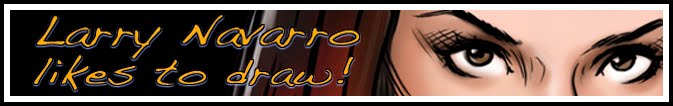
No comments:
Post a Comment