
Most of these drawings start off as scribbles because I don't know what I'm going to draw when I do these. So just a line , just a gesture and maybe it looks like something to hang more lines onto. This sketch was done in photoshop using it like chalk and pencil. I could use Painter but Photoshop still seems to move more smoothly. Either I'll have to find some figure drawing studio or hire a model so I'm not just relying on memory to draw.
As for drawing like chalk in photoshop , Some people have asked me about the settings.
Pretty simple. Choose any brush , make sure the "Other Dynamics" are set to pen pressure and that those are set to zero ( or play around with it ) and sometimes activate textures on the brush and play around with that. I've done the same in painter but photoshop get's there quicker. Depends on what your final goal is.
Larry
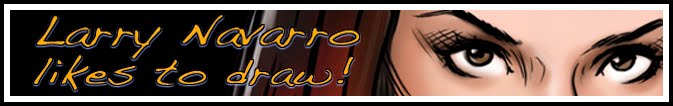
No comments:
Post a Comment