

Today I thought I'd move on from the dry tools like charcoal and conte and play around with Painter 11's oils tools . This is also a 25 minute sketch with no model , just painting from memory/imagination. As an exercise I thought I'd take screen grabs in progression.
-Image 1 is the beginning at 10 seconds. Just sketching in a head. I started with a pale colored background and started painting on a separate layer for convenience. You can choose this color when you start a new image or use the paint bucket tool later. I didn't bother with setting a paper texture although I guess canvas would have been nice.
-Image 2 is at 2 minutes. Just feeling out the forms grabbing colors from the color wheel and deciding on the type of oil brush . It's a basic bristle oil , variable size. A default brush. The default brushes seem to do well even though I know you can create endless brushes in Painter 11.
- Image 3 is at 4 minutes - still feeling it out
-Image 4 is at 10 minutes. At this point I flipped the image to check symmetry and fixed any imbalances. After doing that I decided that I liked the flipped version. The advantage of working digitally.
- Image 5 is at 15 minutes. Here I'm playing around with how Painter 11 handles the paint. Like real oils the colors smear into each other and you can mix the color on the canvas to a point .
There's a little impasto there but it doesn't read unless you view at actual size.
-Image 6 is at 25 minutes. At this point I'm just placing more color and dropping in some highlights. Working this way is very satisfying if you want to do an oil painting in less than an hour. I thinks it takes me longer than an hour just to set up an oil palette and brushes.
I'm not saying that Digital is better. It's just depends on what your needs are.
Even though this is just a sketch it keeps me drawing.
-Larry Navarro
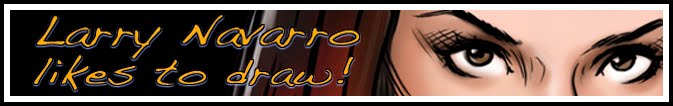
I love the comment about flipping to check out the proportions and symmetry. I used to work directly on tracing paper or vellum with markers and it is amazing how many times I preferred the back side to render on!
ReplyDeleteCool!