
Still seeing what the Conte tool is capable of.
It's a ruff tool but I used a little Charcoal pencil to do a little smoothing out.
I still believe that Painter files need to go to Photoshop for refinement . It was mentioned that it's hard to get good darks in painter. I'm not too sure about that but I know it's just easier to do it in Photoshop.
When drawing things out of my head I shouldn't try to get too detailed because it starts to look unconvincing. It's always better to have a model. This sketch would probably look better if I didn't draw a face on it . But then these are all exercises.
-Larry
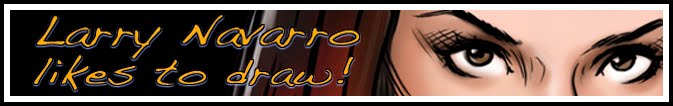
It's true, that's has been said and by a very very wise man I might add ;)
ReplyDeletewhen you're working in Painter 11 it's much harder to see because if that's all you're working with, everything within it is relative. If you start comparing to Photoshop [CS4], opening the same image in each application and looking at them side by side, you may start to see the difference.
- Jonathan
www.doodl.es
Try drawing a simple shape in pure black on pure white in Painter 11. Then open that same image in Ps and P11- putting them side by side. Don't know if you'll see what I see, but for me the blacks in P11 are a bit washed out and look more like a really really dark grey. Might just be my set up. Not sure.
I'll post some images for a side by side comparison when I get a chance.
Great sketch, by the way!
ReplyDeleteThanks for the comments! Ultimately , all roads lead to Photoshop.
ReplyDeleteMeaning that Photoshop is still the standard and if I hand my work over to someone in the production line there's a 90+% they will open it up in Photoshop. Also their Monitor will be calibrated differently and if it goes to print it will have to be converted to CMYK. Something that Painter absolutely SUCKS at. So if we're talking about color then I find that it has to be up to the last man in the chain- the Printer
I've got another Shrek Movie Storybook coming up. Can't wait to be surprised by the color in that book!
-Larry