
This drawing is based on someone I know although it can't be considered a portrait .
More of a drawing influenced by an image. This was done almost exclusively in Painter 11.
Using the conte tool on three different layers. A ground layer , a dark conte layer and a light conte layer. I added a small gradation in photoshop to give it a little paper dimension .
I find that the conte tool in painter is the best for simulating real dry media but I've also noticed that if you leave the program for an instant, when you come back you have to recalibrate the pen stroke with brush tracking in preferences. There must be some way of fixing that.
Another thing that came up : I find that if you work at 100 percent image size you have less surprises. If you need it to be 300 dpi for printing maybe you can get away with rez-ing it up in Photoshop. I know that "Eye Candy" makes a program that can do a great job of resizing an image but I think Photoshop does a good job too.
I like the look of classic drawing materials and I admit painter makes it easy. I don't have to go get the right paper , sharpen charcoal pencils and white conte or get my clothes all dirty.
But I guess you can argue that getting you hands dirty is the real spirit of drawing. I agree with that. Our new 21st century tools make things faster and easier . But just because I'm doing this drawing using digital tools it doesn't mean I've forgotten how to use pencil and paper.
-Larry
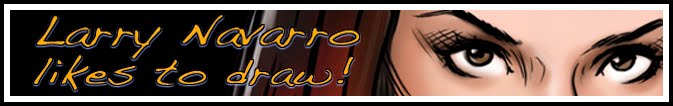
No comments:
Post a Comment